Global database
For many applications, a single-region multi-zone deployment may suffice. But global applications that are designed to serve users across multiple geographies and be highly available have to be deployed in multiple regions.
To be ready for region failures and be highly available, you can set up YugabyteDB as a cluster that spans multiple regions. This stretch cluster is known as a Global Database.
Setup
Suppose you want your cluster distributed across three regions (us-east, us-central, and us-west) and that you are going to run your application in us-east with failover set to us-central. To do this, you set up a cluster with a replication factor (RF) of 5, with two replicas of the data in the primary and failover regions and the last copy in the third region.
RF3 vs RF5
Although you could use an RF 3 cluster, an RF 5 cluster provides quicker failover; with two replicas in the preferred regions, when a leader fails, a local follower can be elected as a leader, rather than a follower in a different region.Set up a local cluster
If a local universe is currently running, first destroy it.
Start a local five-node universe with an RF of 5 by first creating a single node, as follows:
./bin/yugabyted start \
--advertise_address=127.0.0.1 \
--base_dir=${HOME}/var/node1 \
--cloud_location=aws.us-east-2.us-east-2a
On macOS, the additional nodes need loopback addresses configured, as follows:
sudo ifconfig lo0 alias 127.0.0.2
sudo ifconfig lo0 alias 127.0.0.3
sudo ifconfig lo0 alias 127.0.0.4
sudo ifconfig lo0 alias 127.0.0.5
Next, join more nodes with the previous node as needed. yugabyted automatically applies a replication factor of 3 when a third node is added.
Start the second node as follows:
./bin/yugabyted start \
--advertise_address=127.0.0.2 \
--base_dir=${HOME}/var/node2 \
--cloud_location=aws.us-east-2.us-east-2b \
--join=127.0.0.1
Start the third node as follows:
./bin/yugabyted start \
--advertise_address=127.0.0.3 \
--base_dir=${HOME}/var/node3 \
--cloud_location=aws.us-central-1.us-central-1a \
--join=127.0.0.1
Start the fourth node as follows:
./bin/yugabyted start \
--advertise_address=127.0.0.4 \
--base_dir=${HOME}/var/node4 \
--cloud_location=aws.us-central-1.us-central-1b \
--join=127.0.0.1
Start the fifth node as follows:
./bin/yugabyted start \
--advertise_address=127.0.0.5 \
--base_dir=${HOME}/var/node5 \
--cloud_location=aws.us-west-1.us-west-1a \
--join=127.0.0.1
After starting the yugabyted processes on all the nodes, configure the data placement constraint of the universe, as follows:
./bin/yugabyted configure data_placement --base_dir=${HOME}/var/node1 --fault_tolerance=zone --rf 5
This command can be executed on any node where you already started YugabyteDB.
To check the status of a running multi-node universe, run the following command:
./bin/yugabyted status --base_dir=${HOME}/var/node1
Setup
To set up a cluster, refer to Set up a YugabyteDB Aeon cluster.Setup
To set up a universe, refer to Set up a YugabyteDB Anywhere universe.The following illustration shows the desired setup.
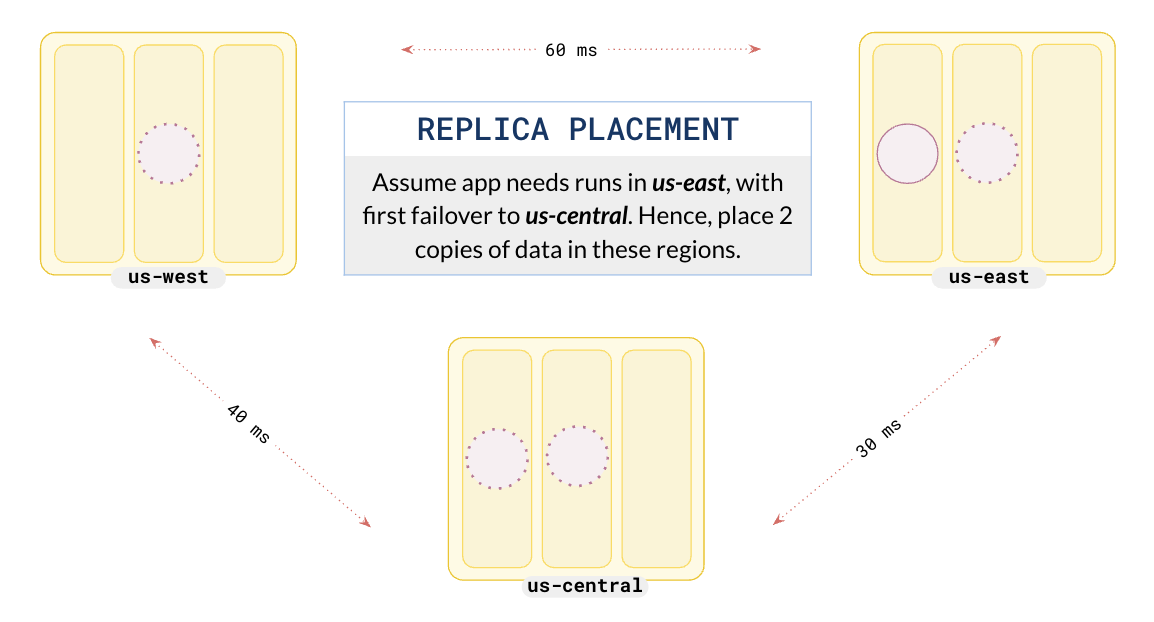
You can review the universe setup using the YugabyteDB UI.
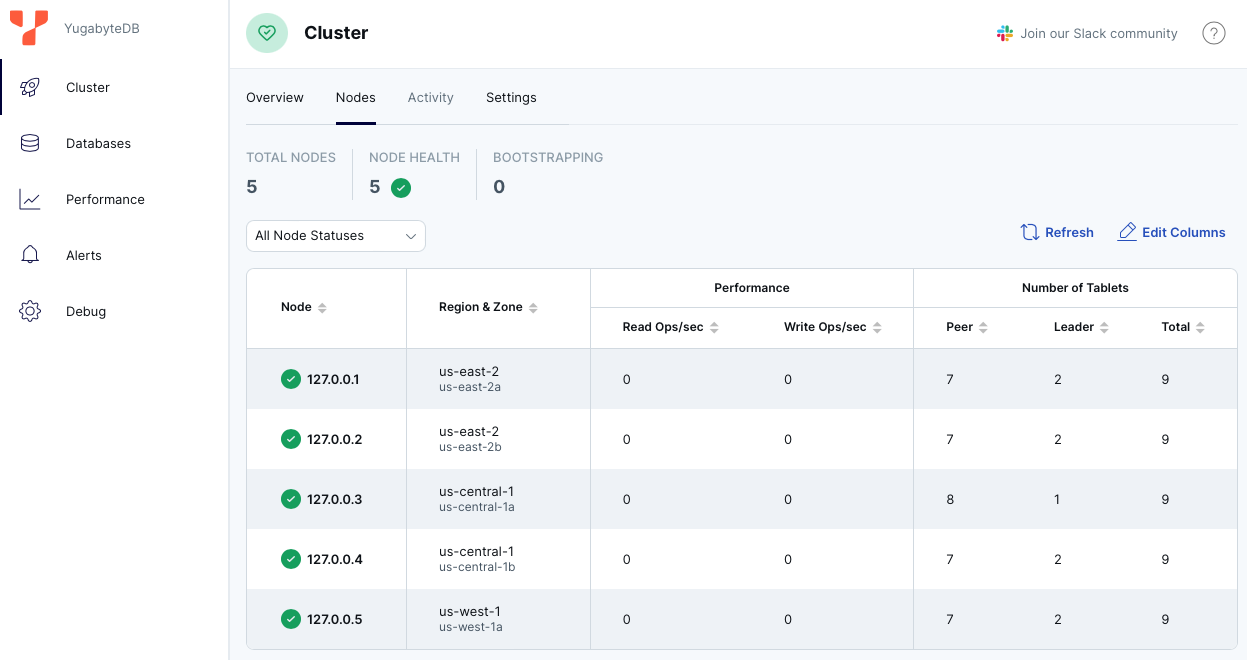
Add a table
Connect to the database using ysqlsh and create a table as follows:
./bin/ysqlsh
ysqlsh (11.2-YB-2.23.1.0-b0)
Type "help" for help.
CREATE TABLE users (
id int,
name VARCHAR,
PRIMARY KEY(id)
) SPLIT INTO 1 TABLETS;
CREATE TABLE
Time: 112.915 ms
To simplify the example, the SPLIT INTO clause creates the table with a single tablet.
To review the tablet information, in the YugabyteDB UI, on the Databases page, select the database and then select the table.
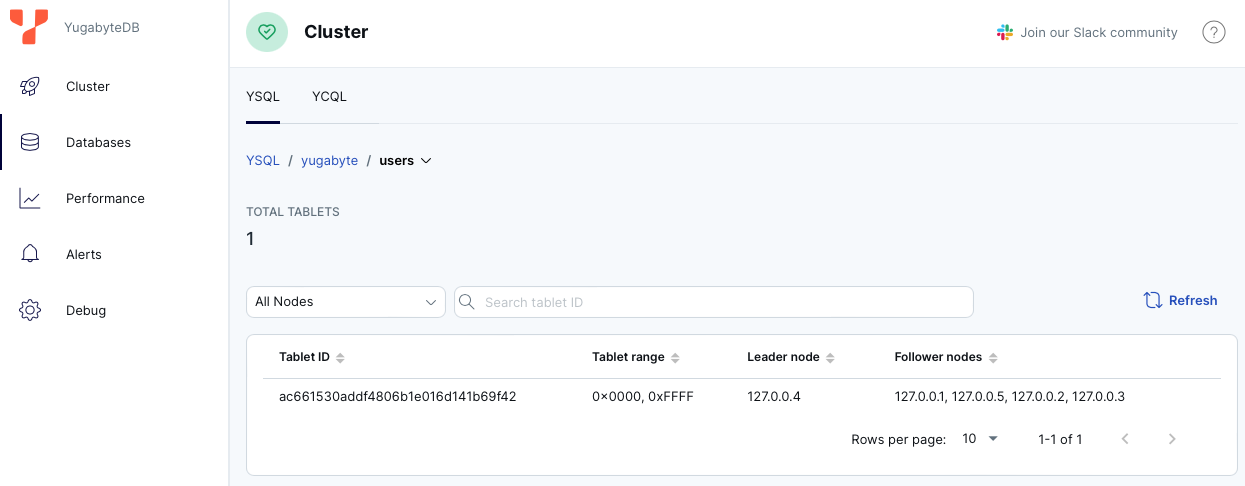
Set preferred regions
As the application will run in us-east and you want it to failover to us-central, configure the database in the same manner by setting preferred regions.
Set us-east to be preferred region 1 and us-central to be preferred region 2 as follows:
./bin/yb-admin \
set_preferred_zones aws.us-east-2.us-east-2a:1 aws.us-central-1.us-central-1a:2 aws.us-west-1.us-west-1a:3
The leaders are placed in us-east.
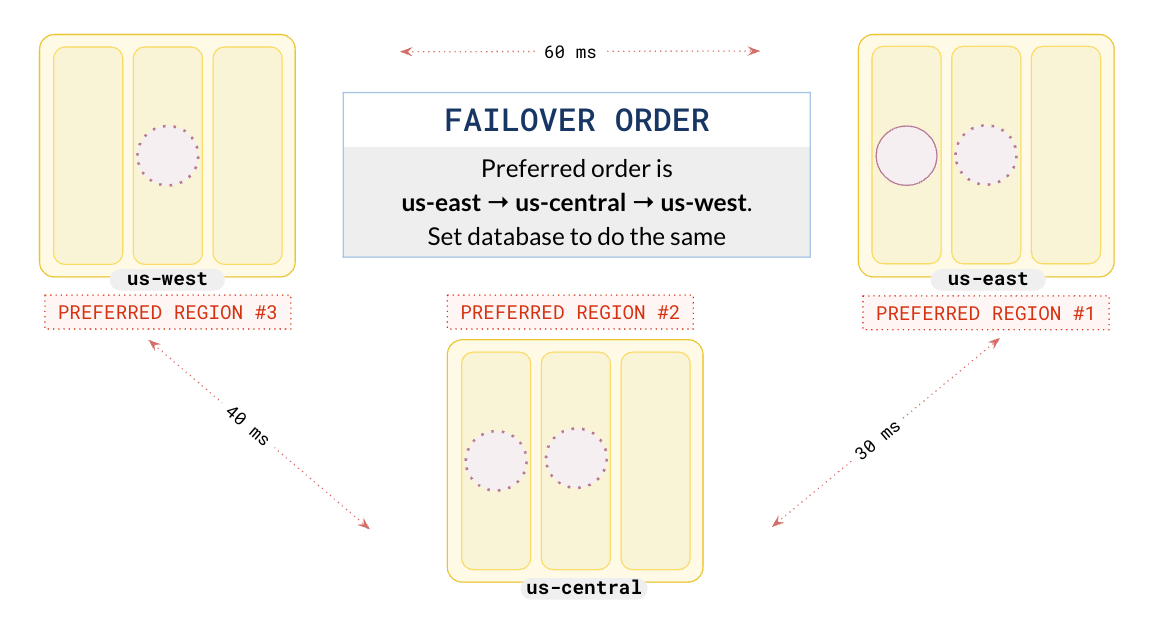
You can check the tablet information by going to the table on the Database page in the YugabyteDB UI.
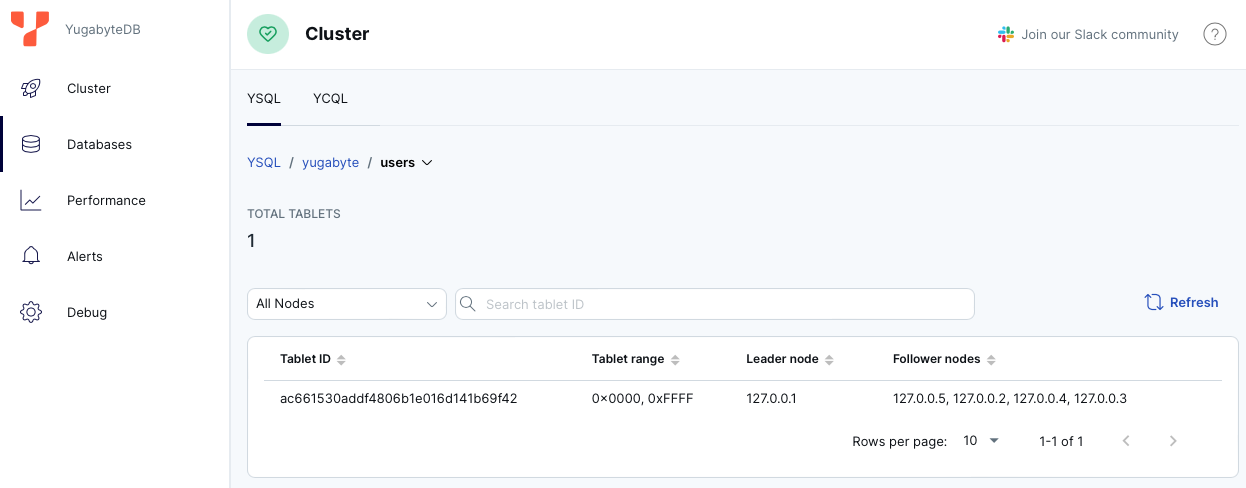
Initial deploy
In this example, when the application starts in the east, it has a very low read latency of 2 ms as it reads from leaders in the same region. Writes take about 30 ms, as every write has to be replicated to at least 2 other replicas, one of which is located in the region, and the next closest one is in us-central, about 30 ms away.
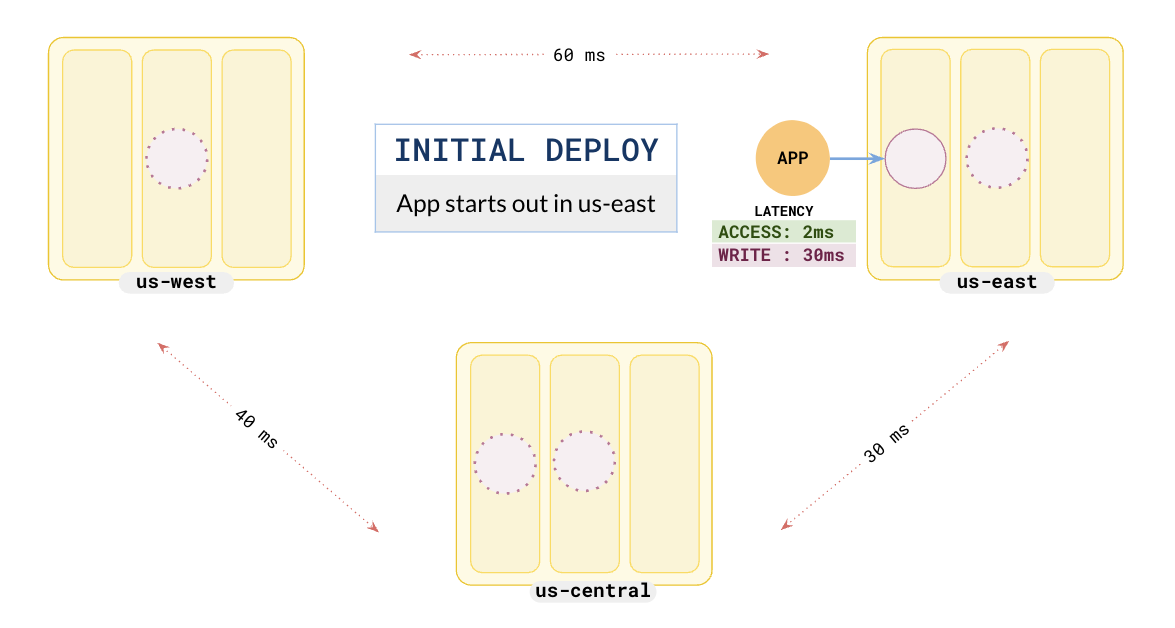
Failover
The Global database is automatically resilient to a single region failure. When a region fails, followers in other regions are promoted to leaders in seconds and continue to serve requests without any data loss. This is because the Raft-based synchronous replication guarantees that at least 1 + RF/2 nodes are consistent and up-to-date with the latest data. This enables the newly elected leader to serve the latest data immediately without any downtime for users.
To simulate the failure of the us-east region, stop the 2 nodes in us-east as follows:
./bin/yugabyted stop --base_dir=${HOME}/var/node1
./bin/yugabyted stop --base_dir=${HOME}/var/node2
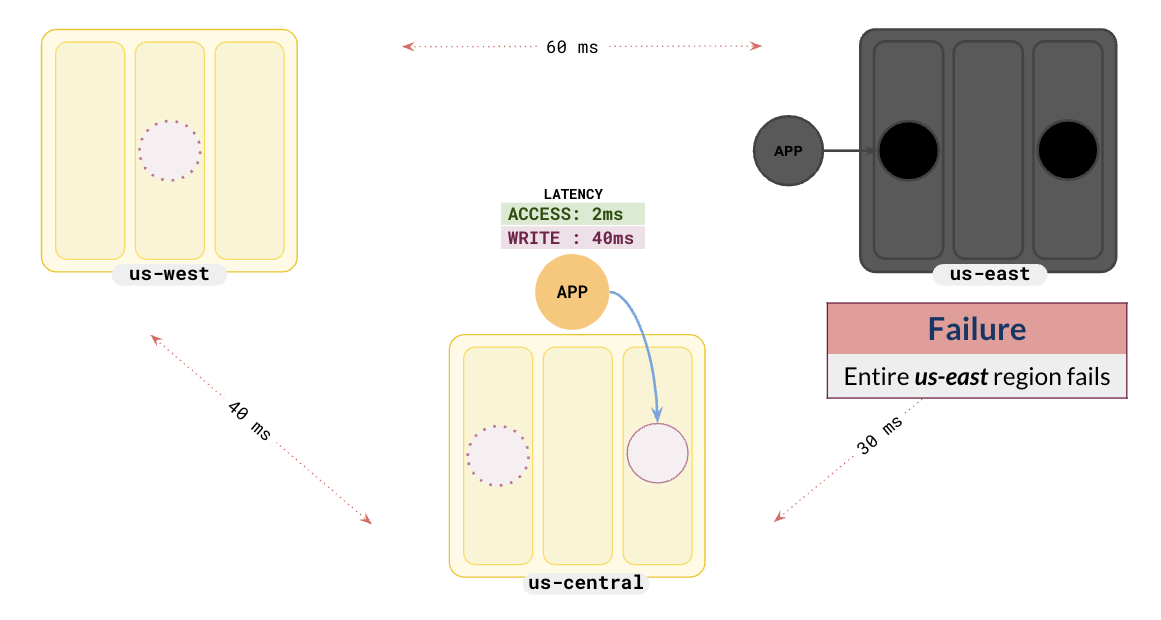
The followers in us-central have been promoted to leaders and the application can continue without any data loss.
Because us-central was configured as the second preferred region, when us-east failed, the followers in us-central were automatically elected to be the leaders. The application also starts communicating with the leaders in us-central, which was configured to be the first failover region. In this example, the write latency has increased to 40 ms from 30 ms. This is because the first replica is in us-central along with the leader, but the second replica is in us-west, which is 40 ms away.
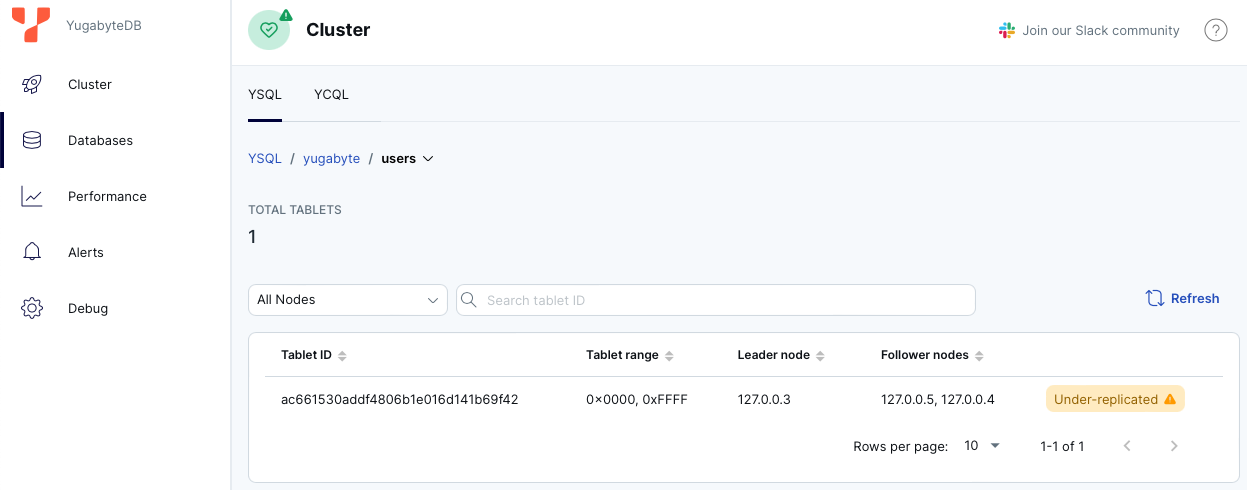
Improve latencies with closer regions
You can reduce the write latencies further by opting to deploy the cluster across regions that are closer to each other. For instance, instead of choosing us-east, us-central, and us-west, which are 30-60 ms away from each other, you could choose to deploy the cluster across us-east-1, us-central, and us-east-2, which are 10-40 ms away.
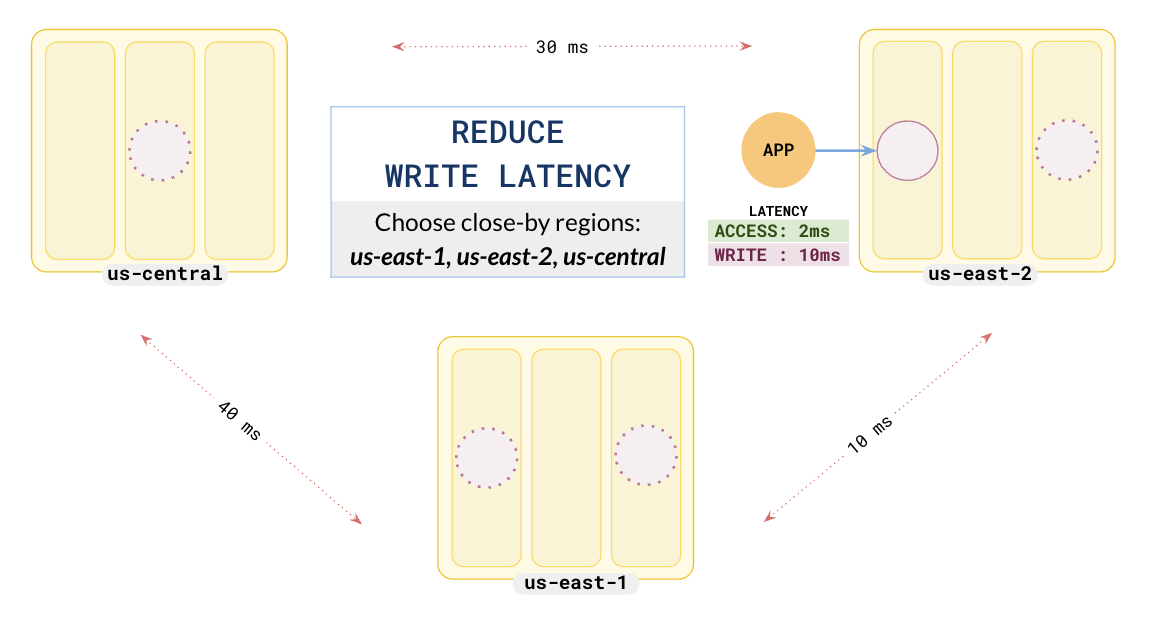
This would drastically reduce the write latency to 10 ms from the initial 30 ms.